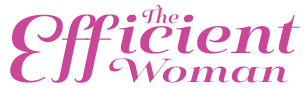In a world where teens are more connected than ever, digital privacy has become a major concern. They use social media to connect, share, and even establish identities, which can be both empowering and risky. As parents, understanding online privacy and teaching it to our teens is essential. Let’s dive into the basics, explore how teens navigate these spaces, and discover how we can help them make safer choices.
Understanding the Privacy Landscape
Online privacy is more than keeping passwords safe. It involves understanding the data teens share, who accesses it, and how it can be used. With apps constantly tracking locations, preferences, and online habits, teens may not fully grasp that their personal information can be accessed, stored, and even sold.
This becomes especially relevant with social media platforms. Many teens freely post photos, locations, and personal opinions, often unaware of how this can impact their future opportunities, relationships, and mental health. As a parent, the first step is helping teens recognize that their online presence is a form of personal data. It’s not just about likes and comments—it’s about protecting who they are.
Common Privacy Risks Teens Face Online
1. Oversharing on Social Media
Teens are more open to sharing details about their lives online, from their location to their daily routines. This can expose them to unwanted attention or potential threats. Help them understand that oversharing is not just risky for the moment but could have long-term consequences.
2. Cyberbullying and Peer Pressure
Digital privacy isn’t just about what strangers can see; it’s also about what peers see. Cyberbullying and social pressure can push teens to share more than they want to or to participate in risky trends for “likes” and validation. Emphasize that true friends won’t push them to compromise their privacy or values.
3. Phishing and Scams
Many teens fall prey to phishing attacks and online scams, thinking they are invincible. Teach them how to recognize sketchy links and suspicious profiles, and remind them that not everyone online has good intentions.
Practical Tips to Teach Teens About Privacy
Helping teens understand digital privacy doesn’t have to be a lecture; it can be part of regular conversations. Here are some practical tips to start the dialogue:
Show, Don’t Just Tell: Walk through privacy settings on their favorite apps and websites. Most teens won’t take the time to explore these options, so a little guidance here can go a long way.
Explain Data Trails: Simplify the concept of data trails by relating it to real life. For instance, explain that when they post a photo or search something online, it’s like leaving digital “footprints” that others can see and follow.
Set Boundaries for Social Sharing: Discuss the “think before you post” rule. Encourage them to consider how a post could affect them down the road or if they’d be comfortable with everyone (like future colleges or employers) seeing it.
Teach the Art of “No”: Teach them that it’s okay to say “no” to sharing or posting things they’re uncomfortable with. Remind them that they don’t have to share everything to fit in or be accepted by their friends.
Stay Involved but Respectful: Be active in understanding the digital spaces your teen is part of, without overstepping or invading their privacy. Let them know you’re there to support, not to intrude.
Tools and Resources for Extra Safety
Thankfully, digital privacy doesn’t rest solely on teens’ shoulders. Parents can encourage the use of tools that promote online safety:
1. Password Managers: Help them choose strong passwords and use a manager to keep them secure. Remind them not to use the same password across platforms.
2. Two-Factor Authentication (2FA): This adds an extra layer of security by requiring a second form of verification, like a code sent to their phone. Most major platforms offer it and encourage teens to enable it.
3. Private Browsing Modes: While not foolproof, private browsing can reduce tracking on shared or public devices. It’s also a good practice when using unfamiliar networks.
4. Parental Control Software: For younger teens, parental controls can help you stay informed without being invasive. Apps like Bark or Net Nanny allow parents to monitor potential risks without needing full access to teens’ messages.
Creating a Digital Privacy Culture at Home
Building a culture of digital privacy in your home can make all the difference. Make it a casual topic, discuss online happenings regularly, and let your teen lead the conversation at times. It’s not about making them feel policed but about empowering them with knowledge and confidence.
Remember, digital privacy is an ongoing conversation, not a one-time talk. As new platforms and risks emerge, so will opportunities to learn and adapt together. With your support, your teen can enjoy the benefits of social connection while maintaining a strong sense of safety and privacy.